Creating content for Instagram is incredibly important, but it can also be time-consuming. Coming up with captions and hashtags, designing templates, and editing images all takes a lot of time and effort, which may cause you to lose some motivation.
But consistently posting great content to your Instagram feed is exceptionally important if you’re hoping to grow your business.
So, to help you, we have put together eight powerful time-saving tips for Instagram that you can do right now to boost your productivity!
1. Develop a content strategy
The most important time-saving tip for Instagram is to develop a content strategy that incorporates your personal or business goals. After all, it can be so easy to get distracted when you log in to Instagram!
Developing a strategy ensures that you know what you need to post when you need to post it and why posting it is important. In other words, a strategy allows you to keep on top of all your Instagram content.
It’s entirely up to you how comprehensive your Instagram strategy is and how far ahead it looks, but we’d recommend developing a strategy for at least six months. At the very least, you should include the following:
- How often you want to post, be it once, twice, or five times a week.
- Which types of posts you’re going to share – stories, carousel, grid post, etc.
- What your overall goals are for posting on Instagram.
- How you will track your success – using follower and engagement data is the best way to track your progress on Instagram.
- Any tools you’re planning to use to help you post.
Ultimately, your Instagram content strategy doesn’t need to be complex, but it will help you enormously when it comes to planning your posts. It will also save you lots of time when you sign into the Gram, preventing you from procrastinating!
2. Use scheduling tools to help you
Once you have your strategy in place, it’s time to look for a scheduling tool that enables you to post multiple pieces of content at once. Signing into Instagram every day to post about your business is daunting and time-consuming, so scheduling a batch of content all at once is a smart alternative.
Thankfully, there are lots of awesome Instagram scheduling tools to help you, including:
SocialBee
SocialBee is the ultimate time-saving scheduling app for Instagram. You can schedule images, carousels, and stories directly to your Instagram profile, and you can check in with your schedule before posting.
Helpfully, you can also link SocialBee to other platforms, including Facebook, Twitter, and LinkedIn, to bring all your social media accounts into the same place.
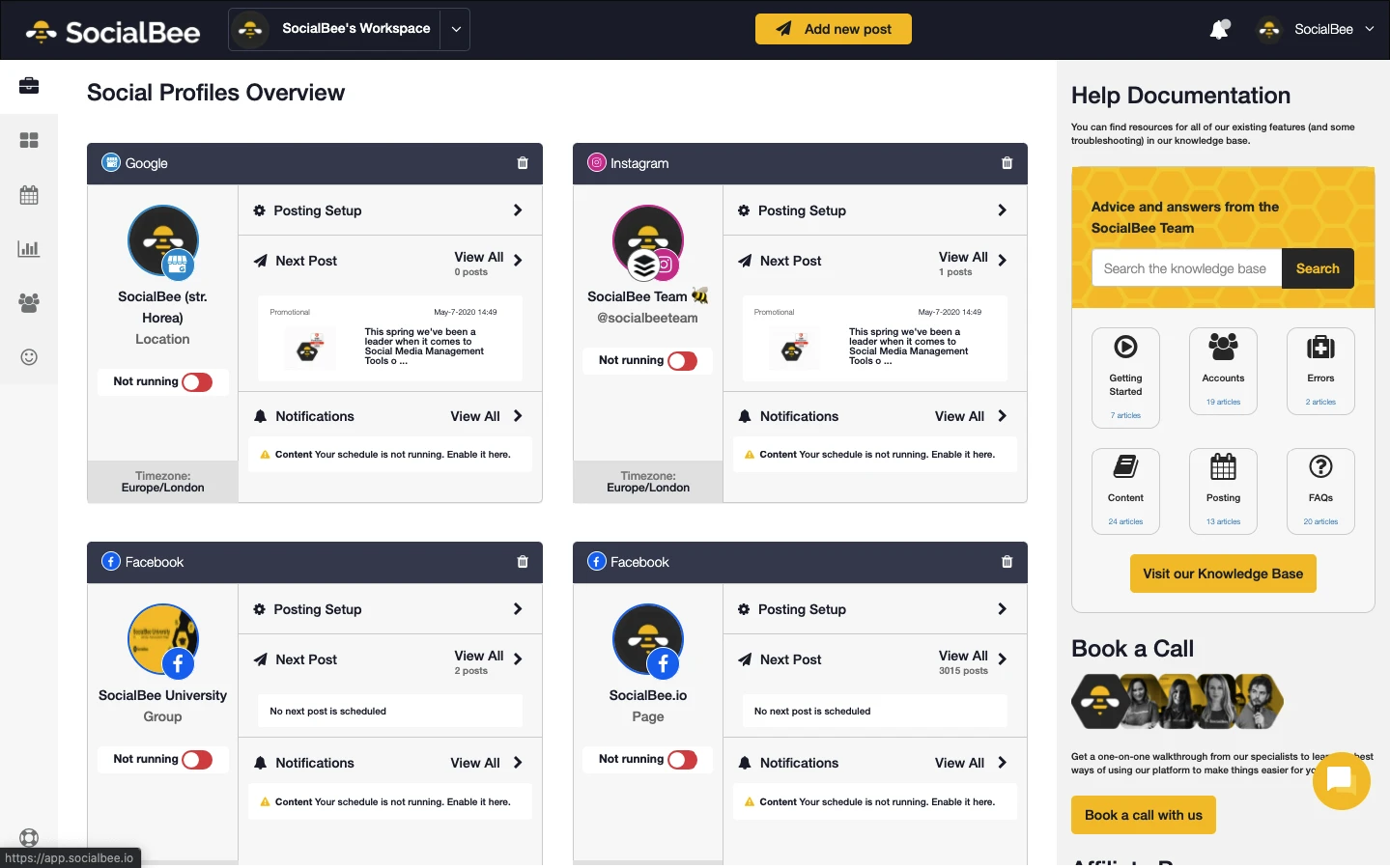
Sendible
If you’re only planning to post single photos or videos to your Instagram business account, then Sendible is a great option for you. It also has several features to boost your engagement, and you can add location and hashtags effortlessly.
You can also easily preview all of your content on Sendible before publishing, making this another excellent option to better manage your content on Instagram.
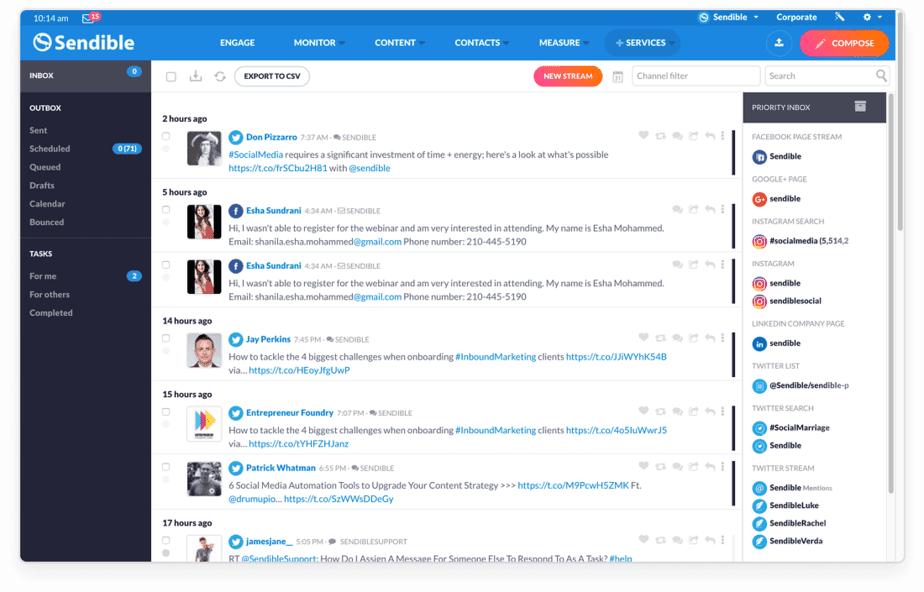
Later
One of the original social media management apps, Later is loved by small business owners, entrepreneurs, and influencers alike. The Quick Schedule feature allows you to post in a matter of seconds, and the drag and drop feature makes posting super easy.
Later also has one of the most aesthetically pleasing interfaces of all the Instagram post scheduling apps, making it a stand-out candidate for managing your content.
Ask any business owner for their number one time-saving tip for Instagram, and they will almost certainly advise you to sign up for a post-scheduling app. Whichever of the above you opt for, it will make your life so much easier when you put your content out into the world.
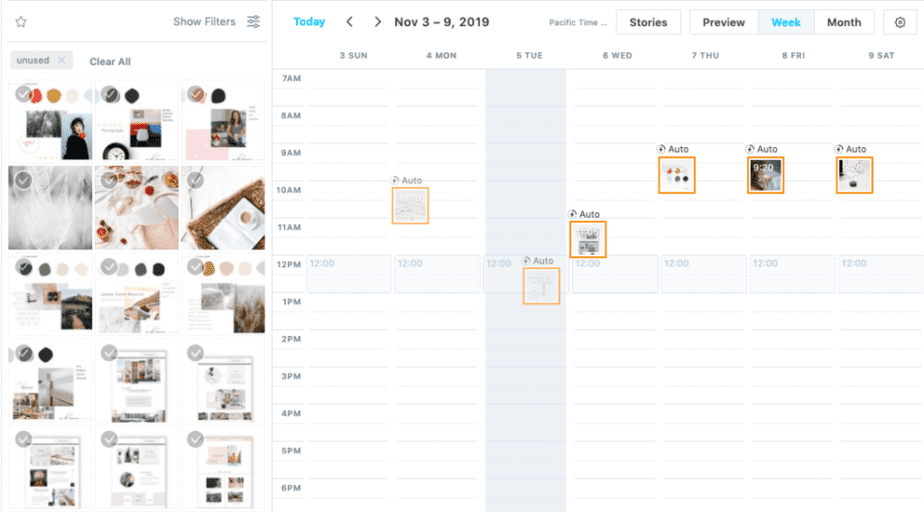
3. Collect and manage your best hashtags
Did you know that Instagram posts with hashtags increase engagement by up to 13%? Hashtags are incredibly useful for growing your business, as they enable people to find your content without following you.
That being said, planning hashtags isn’t straightforward, and it can take time to work out how to represent your content. As such, collecting and managing the hashtags that you’ve successfully used in the past will help you enormously.
While you can manage your hashtags in a Google sheet, you can also use features on one of the above-introduce scheduling tools. For instance, Later has a built-in hashtag manager, which enables you to create multiple hashtag lists based on those that you frequently use.
As such, when you’re scheduling your content in advance, Later will provide you with recommendations on the best hashtags to add to your post, which will hopefully increase engagement as a result.
Given the power of hashtags on Instagram, make sure you have a system in place for managing them correctly. This time-saving tip for Instagram will also boost your engagement levels and hopefully result in more followers, making it a no-brainer!
4. Utilize presets to edit your images
Wouldn’t Instagram be amazing if you didn’t need to edit images before uploading them? It would certainly save a lot of time! However, editing your images before posting them is crucial if you want to build a recognizable and professional brand.
One of the easiest ways to build brand consistency on your Instagram feed is to utilize presets to edit your images. This ensures your images will have a consistent look and feel across Instagram and all your other social media platforms.
Whether you’re going for bold and vibrant or minimalist and chic, you can incorporate some simple branding guidelines into your social media strategy that will inform your future posts. But unless you’re a Photoshop wizz, editing photos for the Gram can be time-consuming and difficult.
Thankfully, you can use an app like VSCO to edit photos with filters and preset packs. You can download one of VSCO’s curated preset packs that you can then apply to your post. Thanks to the functionality of the app, you can then edit multiple images for your feed using the same filter.
Not only is editing your images with presets a top time-saving tip for Instagram, but it’s also a smart way to professionalize your brand with consistent images that represent your business in a way that is aligned with your vision and goals.

5. Design templates that are easy to edit
In addition to images for your posts and stories, you will almost certainly need to make the most of templates when you post content on Instagram. Whether you’re planning an event, launching a course, or dropping a new product, templates form a crucial part of your social media content.
But designing multiple complex templates is time-consuming and will make your life difficult when you’re hoping to get some content out there into the world. Instead, you can make use of a graphic design app like Canva to help you design customizable templates for your feed.
Canva is completely free to use, but you will need to pay for premium designs within the app. The beauty of Canva is that you can personalize professionally designed templates with unique fonts, colors, and various graphics.
In a matter of minutes, you can create multiple templates to post on your Instagram feed. You can then save them to your Canva dashboard and log back in whenever you need to edit them again in the future. Another time-saving gem when it comes to your social media management!
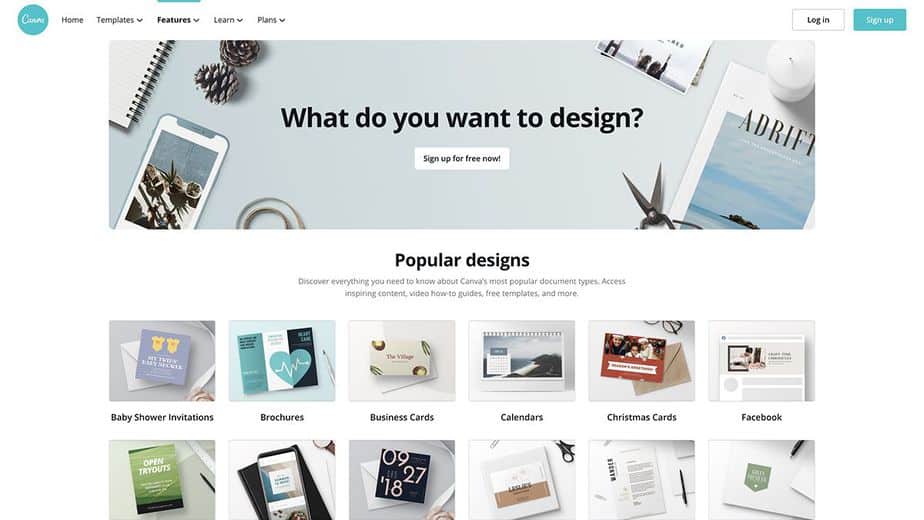
6. Download a visual planner to see your grid
In many respects, Instagram is the most user-friendly social media feed, as the grid feature makes it easy to review your content without endlessly scrolling. But when it comes to aesthetics, you need to make sure your grid looks professional before clicking publish.
Downloading a visual planner allows you to see what your grid looks like before the posts go out onto your feed. This is crucial as it ensures that your feed doesn’t look repetitive, and it suggests to your followers that you’re always putting out fresh and interesting content.
Each of the tools we’ve introduced above has a visual planner built-in, but you will need to open it up before scheduling your posts to make the most of it.
This time-saving tip for Instagram will also help you enhance the aesthetics of your feed, which is likely to drive more engagement and hopefully bring you more followers.
7. Schedule at least a week’s worth of captions at once
While this might sound strange from a time-saving perspective, sitting down and scheduling at least a week’s worth of content in one go is a really important step to take.
Factor at least an hour into one of your days each week that is exclusively for posting on Instagram. You can use it to create and edit your templates, filter your images, and write your captions. You can then easily upload the posts to Instagram using one of the tools.
Then, you can focus on other tasks throughout the week, safe in the knowledge that your posts will be out in the world at the desired intervals. One thing you will need to think about, however, is scheduling time for engagements.
After all, it’s important to check in with your posts and respond to any queries or feedback from your clients. Still, writing out all of your posts at once is an excellent time-saving tip for Instagram.
Some people even schedule several weeks or even a month’s work of content in one go, but it’s entirely up to you what you decide.
8. Use templates for your story
Templates are not just important for the posts that go out on your feed. They’re just as helpful for your story. So many people fall into the trap of posting more casually on their stories than feeds, but doing so is detrimental to your business.
After all, most Instagram users are drawn to stories more so than posts that exist on feeds. As such, you need to make sure your stories reflect your brand in the right way.
The easiest and quickest way of professionalizing your stories is to use templates that serve as the backdrop for your stories. Story templates are pre-made layouts that come with text, animations, and graphics, which you can easily edit to reflect the content that you want to share.
As well as Canva, you could use Unfold and Storyluxe to find templates that fit your brand. Just like templates for your feed, having a batch that you can turn to for your stories will ensure the aesthetics of your feed are on point.
It will also save you considerable time and effort, as you don’t need to learn how to use Photoshop simply to get the most out of your Instagram stories. An all-around time-saving winner!
Bônus: Managergram can help you
As you can see, there are so many ways you can save time and effort when it comes to posting on Instagram. The above eight time-saving tips for Instagram will alleviate some of the burden associated with posting on social media and enable you to drive engagement and increase your number of followers.
At Managergram, we specialize in delivering Instagram growth for small businesses, corporates, and influencers. No matter your reason for being on the Gram, we can help propel your account to all-new levels.
Our bespoke Instagram Growth Plan delivers real followers to your account and gives you automatic likes and views on your posts. We have a range of plans to suit multiple budgets, giving you the perfect opportunity to grow your Instagram profile more quickly.
Alternatively, you can sign up for individual growth plans that allow you to buy followers, likes, views, or comments. Whatever your growth objectives on Instagram, we can help you achieve them.
Final thoughts
Achieving growth on Instagram is crucial for boosting engagement and increasing your follower base. But it doesn’t happen overnight and can take a lot of time.
However, the above time-saving tips for Instagram will enable you to grow your account in the right way and ensure you don’t need to spend hours upon hours in front of your screen.
Whichever you utilize, we hope they help you gain new followers, boost engagement, and grow your business as a result.
8 Powerful Time-Saving Tips for Instagram
Creating content for Instagram is incredibly important, but it can also be time-consuming. Coming up with captions and hashtags, designing templates, and editing images all takes a lot of time and effort, which may cause you to lose some motivation.
But consistently posting great content to your Instagram feed is exceptionally important if you’re hoping to grow your business.
So, to help you, we have put together eight powerful time-saving tips for Instagram that you can do right now to boost your productivity!
1. Develop a content strategy
The most important time-saving tip for Instagram is to develop a content strategy that incorporates your personal or business goals. After all, it can be so easy to get distracted when you log in to Instagram!
Developing a strategy ensures that you know what you need to post when you need to post it and why posting it is important. In other words, a strategy allows you to keep on top of all your Instagram content.
It’s entirely up to you how comprehensive your Instagram strategy is and how far ahead it looks, but we’d recommend developing a strategy for at least six months. At the very least, you should include the following:
Ultimately, your Instagram content strategy doesn’t need to be complex, but it will help you enormously when it comes to planning your posts. It will also save you lots of time when you sign into the Gram, preventing you from procrastinating!
2. Use scheduling tools to help you
Once you have your strategy in place, it’s time to look for a scheduling tool that enables you to post multiple pieces of content at once. Signing into Instagram every day to post about your business is daunting and time-consuming, so scheduling a batch of content all at once is a smart alternative.
Thankfully, there are lots of awesome Instagram scheduling tools to help you, including:
SocialBee
SocialBee is the ultimate time-saving scheduling app for Instagram. You can schedule images, carousels, and stories directly to your Instagram profile, and you can check in with your schedule before posting.
Helpfully, you can also link SocialBee to other platforms, including Facebook, Twitter, and LinkedIn, to bring all your social media accounts into the same place.
Sendible
If you’re only planning to post single photos or videos to your Instagram business account, then Sendible is a great option for you. It also has several features to boost your engagement, and you can add location and hashtags effortlessly.
You can also easily preview all of your content on Sendible before publishing, making this another excellent option to better manage your content on Instagram.
Later
One of the original social media management apps, Later is loved by small business owners, entrepreneurs, and influencers alike. The Quick Schedule feature allows you to post in a matter of seconds, and the drag and drop feature makes posting super easy.
Later also has one of the most aesthetically pleasing interfaces of all the Instagram post scheduling apps, making it a stand-out candidate for managing your content.
Ask any business owner for their number one time-saving tip for Instagram, and they will almost certainly advise you to sign up for a post-scheduling app. Whichever of the above you opt for, it will make your life so much easier when you put your content out into the world.
3. Collect and manage your best hashtags
Did you know that Instagram posts with hashtags increase engagement by up to 13%? Hashtags are incredibly useful for growing your business, as they enable people to find your content without following you.
That being said, planning hashtags isn’t straightforward, and it can take time to work out how to represent your content. As such, collecting and managing the hashtags that you’ve successfully used in the past will help you enormously.
While you can manage your hashtags in a Google sheet, you can also use features on one of the above-introduce scheduling tools. For instance, Later has a built-in hashtag manager, which enables you to create multiple hashtag lists based on those that you frequently use.
As such, when you’re scheduling your content in advance, Later will provide you with recommendations on the best hashtags to add to your post, which will hopefully increase engagement as a result.
Given the power of hashtags on Instagram, make sure you have a system in place for managing them correctly. This time-saving tip for Instagram will also boost your engagement levels and hopefully result in more followers, making it a no-brainer!
4. Utilize presets to edit your images
Wouldn’t Instagram be amazing if you didn’t need to edit images before uploading them? It would certainly save a lot of time! However, editing your images before posting them is crucial if you want to build a recognizable and professional brand.
One of the easiest ways to build brand consistency on your Instagram feed is to utilize presets to edit your images. This ensures your images will have a consistent look and feel across Instagram and all your other social media platforms.
Whether you’re going for bold and vibrant or minimalist and chic, you can incorporate some simple branding guidelines into your social media strategy that will inform your future posts. But unless you’re a Photoshop wizz, editing photos for the Gram can be time-consuming and difficult.
Thankfully, you can use an app like VSCO to edit photos with filters and preset packs. You can download one of VSCO’s curated preset packs that you can then apply to your post. Thanks to the functionality of the app, you can then edit multiple images for your feed using the same filter.
Not only is editing your images with presets a top time-saving tip for Instagram, but it’s also a smart way to professionalize your brand with consistent images that represent your business in a way that is aligned with your vision and goals.
5. Design templates that are easy to edit
In addition to images for your posts and stories, you will almost certainly need to make the most of templates when you post content on Instagram. Whether you’re planning an event, launching a course, or dropping a new product, templates form a crucial part of your social media content.
But designing multiple complex templates is time-consuming and will make your life difficult when you’re hoping to get some content out there into the world. Instead, you can make use of a graphic design app like Canva to help you design customizable templates for your feed.
Canva is completely free to use, but you will need to pay for premium designs within the app. The beauty of Canva is that you can personalize professionally designed templates with unique fonts, colors, and various graphics.
In a matter of minutes, you can create multiple templates to post on your Instagram feed. You can then save them to your Canva dashboard and log back in whenever you need to edit them again in the future. Another time-saving gem when it comes to your social media management!
6. Download a visual planner to see your grid
In many respects, Instagram is the most user-friendly social media feed, as the grid feature makes it easy to review your content without endlessly scrolling. But when it comes to aesthetics, you need to make sure your grid looks professional before clicking publish.
Downloading a visual planner allows you to see what your grid looks like before the posts go out onto your feed. This is crucial as it ensures that your feed doesn’t look repetitive, and it suggests to your followers that you’re always putting out fresh and interesting content.
Each of the tools we’ve introduced above has a visual planner built-in, but you will need to open it up before scheduling your posts to make the most of it.
This time-saving tip for Instagram will also help you enhance the aesthetics of your feed, which is likely to drive more engagement and hopefully bring you more followers.
7. Schedule at least a week’s worth of captions at once
While this might sound strange from a time-saving perspective, sitting down and scheduling at least a week’s worth of content in one go is a really important step to take.
Factor at least an hour into one of your days each week that is exclusively for posting on Instagram. You can use it to create and edit your templates, filter your images, and write your captions. You can then easily upload the posts to Instagram using one of the tools.
Then, you can focus on other tasks throughout the week, safe in the knowledge that your posts will be out in the world at the desired intervals. One thing you will need to think about, however, is scheduling time for engagements.
After all, it’s important to check in with your posts and respond to any queries or feedback from your clients. Still, writing out all of your posts at once is an excellent time-saving tip for Instagram.
Some people even schedule several weeks or even a month’s work of content in one go, but it’s entirely up to you what you decide.
8. Use templates for your story
Templates are not just important for the posts that go out on your feed. They’re just as helpful for your story. So many people fall into the trap of posting more casually on their stories than feeds, but doing so is detrimental to your business.
After all, most Instagram users are drawn to stories more so than posts that exist on feeds. As such, you need to make sure your stories reflect your brand in the right way.
The easiest and quickest way of professionalizing your stories is to use templates that serve as the backdrop for your stories. Story templates are pre-made layouts that come with text, animations, and graphics, which you can easily edit to reflect the content that you want to share.
As well as Canva, you could use Unfold and Storyluxe to find templates that fit your brand. Just like templates for your feed, having a batch that you can turn to for your stories will ensure the aesthetics of your feed are on point.
It will also save you considerable time and effort, as you don’t need to learn how to use Photoshop simply to get the most out of your Instagram stories. An all-around time-saving winner!
Bônus: Managergram can help you
As you can see, there are so many ways you can save time and effort when it comes to posting on Instagram. The above eight time-saving tips for Instagram will alleviate some of the burden associated with posting on social media and enable you to drive engagement and increase your number of followers.
At Managergram, we specialize in delivering Instagram growth for small businesses, corporates, and influencers. No matter your reason for being on the Gram, we can help propel your account to all-new levels.
Our bespoke Instagram Growth Plan delivers real followers to your account and gives you automatic likes and views on your posts. We have a range of plans to suit multiple budgets, giving you the perfect opportunity to grow your Instagram profile more quickly.
Alternatively, you can sign up for individual growth plans that allow you to buy followers, likes, views, or comments. Whatever your growth objectives on Instagram, we can help you achieve them.
Final thoughts
Achieving growth on Instagram is crucial for boosting engagement and increasing your follower base. But it doesn’t happen overnight and can take a lot of time.
However, the above time-saving tips for Instagram will enable you to grow your account in the right way and ensure you don’t need to spend hours upon hours in front of your screen.
Whichever you utilize, we hope they help you gain new followers, boost engagement, and grow your business as a result.
Want To Grow Your Instagram Profile?
Want To Grow Your Instagram Profile?
Get Real Instagram Engagement Growth!
Boost Your Popularity On Instagram With The All-In-One Package That Will Skyrocket Your Profile Engagement! Starting At Only $10.