This Twitter guide for beginners will give you the social media prowess you need if you want your Twitter account to grow.
Twitter can be a phenomenal resource for small businesses—as long as you know how to use it. Use this information to grow your Twitter account, gain followers, and discover success on social media.
Twitter Guide for Beginners:
How to Navigate the Twitter Platform
Every business owner should know these Twitter basics, like how to choose a good Twitter username, what to include in your Twitter bio, and why you need a pinned Tweet.
1. What is a Twitter Username?
Your Twitter username is your business’s public account name preceded by the @ symbol. It is completely unique to you, and it:
- should be directly related to your business or brand
- must be less than 15 characters
- can be changed at any time
- will appear on anything you post on Twitter

2. How to Write a Twitter Bio
Think of the Twitter bio for your business as an elevator pitch in 160 characters or less.
In your Twitter bio, include:
- a link to your official site
- your location, even if you’re an online business
- your current hours, if applicable
- what you do, sell, and believe
- why your account is worth following

3. What is a Pinned Tweet?
Twitter allows you to pin a Tweet at the top of your homepage on Twitter. Make sure you use this feature!
A pinned Tweet allows you to focus your followers’ attention where you want it, whether that’s:
- an ongoing fundraiser
- a current sale or special promotion
- updates about a new product launch
- news about upcoming events
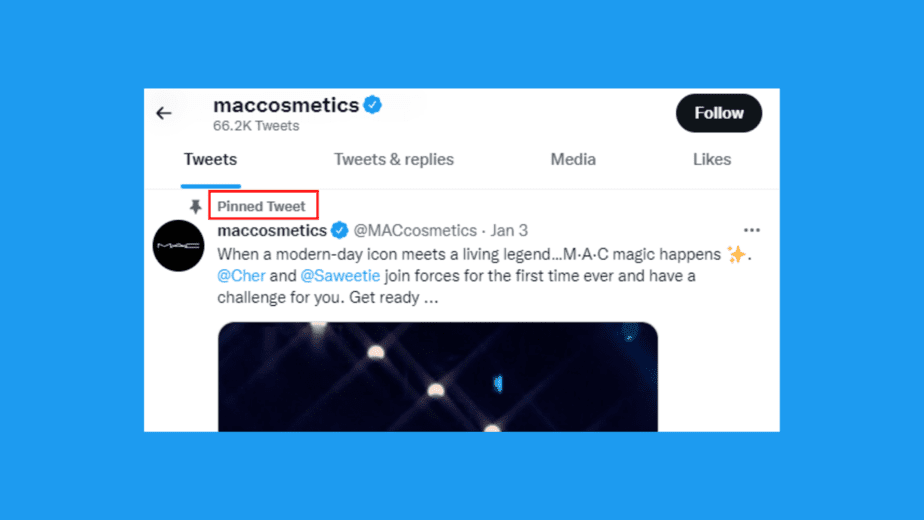
Common Twitter Vocabulary
Now that you have the basics down, it’s time to get familiar with some need-to-know Twitter vocab.
1. Tweet
A Tweet is a post on Twitter. It can contain up to 280 characters.
2. Retweet
When someone shares a Tweet from another user, it is known as a retweet. Retweeting is the action of reposting someone else’s message.
3. Hashtag
The term hashtag can refer to the # symbol alone (also known as an octothorpe), but the word hashtag is more commonly used to refer to an unbroken word or phrase preceded by the # symbol.
Posting a Tweet with a hashtag automatically links your post to other posts with the same hashtag. When you use relevant hashtags, your post gains context and makes it easier for interested followers in your niche to discover your business on Twitter.
4. Block
You can block users on Twitter if you want no contact with them. A blocked user cannot view your tweets, tag you, be tagged by you, send messages to you, or receive messages from you.
You can also “soft block” people on Twitter by blocking them and immediately unblocking them. A soft block removes a follower but allows them to view your content if they seek it out.
5. DMs aka Direct Messages
Dm is an acronym for direct messages, and it can refer to:
- your message inbox (your dms)
- specific messages (a dm)
- the act of privately messaging (dming)
When you post on Twitter, you can tag a user, but the post is public. A direct message, however, is private.
6. Timeline
A Twitter Timeline is the newsfeed a user sees when viewing Twitter. It’s full of Tweets from any person or hashtag that that user follows.
Timelines are customized to each user, so your Twitter Timeline will look different than your followers’ Timelines.
7. Lists
Twitter Lists organize the accounts you follow into groups to prioritize Tweets from the accounts you want to see the most.
You can view Lists that other Twitter users have already crafted, or you can make your own. By organizing Tweets this way, you can choose to see posts that are more important to you—like content from other businesses in your niche.
8. Twitter Spaces
Twitter Spaces are live audio chats on Twitter. We’ll explore how to use these virtual spaces later.
9. Trending Topics
Also referred to simply as a trend, a trending topic is one that is mentioned at a higher rate than other topics on Twitter. A trending topic might revolve around gossip, current events, or other things.
You can also customize the trends you see on your business account in Twitter’s settings.
10. Alerts
You can opt-in to receive alerts from Twitter via notifications, however, Twitter Alerts is a new feature meant to deliver essential information from reliable sources.
When you opt in to Twitter Alerts, you’ll receive an alert via SMS and push notification whenever the account posting the Tweet marks it as an alert.
11. Dark Mode
Dark Mode is a Twitter feature that makes the Twitter interface black with white text. This feature:
- saves battery power
- reduces eye strain
- limits blue light exposure
- is easier to read for some people
12. Explore Tab
The Twitter Explore Tab is a place where you can discover new accounts, trends, and Tweets from users you may not follow.
13. Glossary
If you liked this explanation of Twitter terms, discover more through the official Twitter Glossary.
How to Use Special Twitter Features to Boost Your Business
Finally, this is the information you really need if you want your business’s Twitter account to bloom. These tips will help you expand your reach, gain social media followers, and grow your business.
1. Twitter Spaces
Use live video feeds to connect with your audience in a more personal way. Businesses can use this feature for:
- live produce launches
- urgent updates
- news on promotions and flash sales
- live tutorials about how to use your products
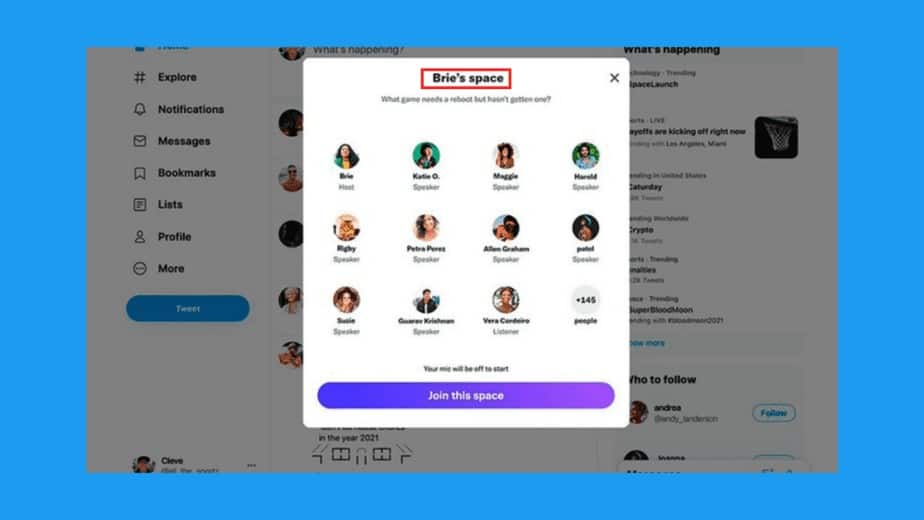
2. Twitter Blue
Twitter now offers a paid version, called Twitter Blue. This premium subscription includes benefits like:
- the ability to edit published Tweets
- access to ad-free news from 300 sites
- longer video time
- more control over Tweets
- a minimalistic thread reader feature
- folders for bookmarked Tweets
- custom app icons and themes
- early access to experimental features
If you’re dedicated to growing your business’s platform on Twitter, a premium paid account might be useful for you.
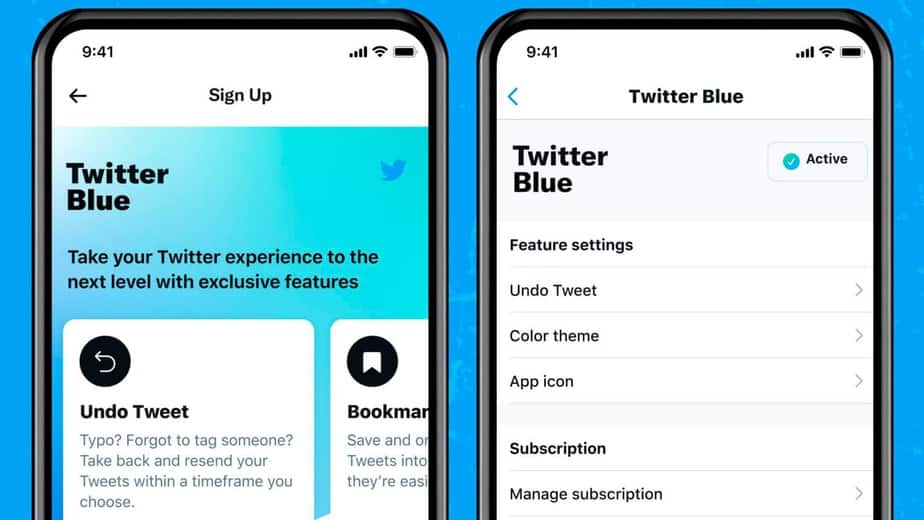
Managergram
Did you know that boosting your Twitter account can be even easier? You can buy Twitter followers to support your social media marketing campaigns, and the services don’t stop there.
You can also purchase Twitter likes and Twitter retweets to gain traction in the algorithm for lasting success on social media.
When purchasing anything from a third-party site for social media marketing, make sure you use a reputable provider, like Managergram.
Final Thoughts: Expert Twitter Tips for Businesses New to Twitter
We hope this Twitter guide for beginners helped you gain essential insights into how to use Twitter effectively to boost your business and gain traction on social media.
These basic terms and Twitter features are crucial for navigating the big world of Twitter, but your Twitter research for business isn’t over yet.
If you need a helping hand to grow your business’s social media, reach out to Managergram. We have packages to suit everyone’s needs and budgets.
The Complete Twitter Guide for Beginners: 18 Things You Need to Know
This Twitter guide for beginners will give you the social media prowess you need if you want your Twitter account to grow.
Twitter can be a phenomenal resource for small businesses—as long as you know how to use it. Use this information to grow your Twitter account, gain followers, and discover success on social media.
Twitter Guide for Beginners:
How to Navigate the Twitter Platform
Every business owner should know these Twitter basics, like how to choose a good Twitter username, what to include in your Twitter bio, and why you need a pinned Tweet.
1. What is a Twitter Username?
Your Twitter username is your business’s public account name preceded by the @ symbol. It is completely unique to you, and it:
2. How to Write a Twitter Bio
Think of the Twitter bio for your business as an elevator pitch in 160 characters or less.
In your Twitter bio, include:
3. What is a Pinned Tweet?
Twitter allows you to pin a Tweet at the top of your homepage on Twitter. Make sure you use this feature!
A pinned Tweet allows you to focus your followers’ attention where you want it, whether that’s:
Common Twitter Vocabulary
Now that you have the basics down, it’s time to get familiar with some need-to-know Twitter vocab.
1. Tweet
A Tweet is a post on Twitter. It can contain up to 280 characters.
2. Retweet
When someone shares a Tweet from another user, it is known as a retweet. Retweeting is the action of reposting someone else’s message.
3. Hashtag
The term hashtag can refer to the # symbol alone (also known as an octothorpe), but the word hashtag is more commonly used to refer to an unbroken word or phrase preceded by the # symbol.
Posting a Tweet with a hashtag automatically links your post to other posts with the same hashtag. When you use relevant hashtags, your post gains context and makes it easier for interested followers in your niche to discover your business on Twitter.
4. Block
You can block users on Twitter if you want no contact with them. A blocked user cannot view your tweets, tag you, be tagged by you, send messages to you, or receive messages from you.
You can also “soft block” people on Twitter by blocking them and immediately unblocking them. A soft block removes a follower but allows them to view your content if they seek it out.
5. DMs aka Direct Messages
Dm is an acronym for direct messages, and it can refer to:
When you post on Twitter, you can tag a user, but the post is public. A direct message, however, is private.
6. Timeline
A Twitter Timeline is the newsfeed a user sees when viewing Twitter. It’s full of Tweets from any person or hashtag that that user follows.
Timelines are customized to each user, so your Twitter Timeline will look different than your followers’ Timelines.
7. Lists
Twitter Lists organize the accounts you follow into groups to prioritize Tweets from the accounts you want to see the most.
You can view Lists that other Twitter users have already crafted, or you can make your own. By organizing Tweets this way, you can choose to see posts that are more important to you—like content from other businesses in your niche.
8. Twitter Spaces
Twitter Spaces are live audio chats on Twitter. We’ll explore how to use these virtual spaces later.
9. Trending Topics
Also referred to simply as a trend, a trending topic is one that is mentioned at a higher rate than other topics on Twitter. A trending topic might revolve around gossip, current events, or other things.
You can also customize the trends you see on your business account in Twitter’s settings.
10. Alerts
You can opt-in to receive alerts from Twitter via notifications, however, Twitter Alerts is a new feature meant to deliver essential information from reliable sources.
When you opt in to Twitter Alerts, you’ll receive an alert via SMS and push notification whenever the account posting the Tweet marks it as an alert.
11. Dark Mode
Dark Mode is a Twitter feature that makes the Twitter interface black with white text. This feature:
12. Explore Tab
The Twitter Explore Tab is a place where you can discover new accounts, trends, and Tweets from users you may not follow.
13. Glossary
If you liked this explanation of Twitter terms, discover more through the official Twitter Glossary.
How to Use Special Twitter Features to Boost Your Business
Finally, this is the information you really need if you want your business’s Twitter account to bloom. These tips will help you expand your reach, gain social media followers, and grow your business.
1. Twitter Spaces
Use live video feeds to connect with your audience in a more personal way. Businesses can use this feature for:
2. Twitter Blue
Twitter now offers a paid version, called Twitter Blue. This premium subscription includes benefits like:
If you’re dedicated to growing your business’s platform on Twitter, a premium paid account might be useful for you.
Managergram
Did you know that boosting your Twitter account can be even easier? You can buy Twitter followers to support your social media marketing campaigns, and the services don’t stop there.
You can also purchase Twitter likes and Twitter retweets to gain traction in the algorithm for lasting success on social media.
When purchasing anything from a third-party site for social media marketing, make sure you use a reputable provider, like Managergram.
Final Thoughts: Expert Twitter Tips for Businesses New to Twitter
We hope this Twitter guide for beginners helped you gain essential insights into how to use Twitter effectively to boost your business and gain traction on social media.
These basic terms and Twitter features are crucial for navigating the big world of Twitter, but your Twitter research for business isn’t over yet.
If you need a helping hand to grow your business’s social media, reach out to Managergram. We have packages to suit everyone’s needs and budgets.
Want To Grow Your Instagram Profile?
Want To Grow Your Instagram Profile?
Get Real Instagram Engagement Growth!
Boost Your Popularity On Instagram With The All-In-One Package That Will Skyrocket Your Profile Engagement! Starting At Only $10.