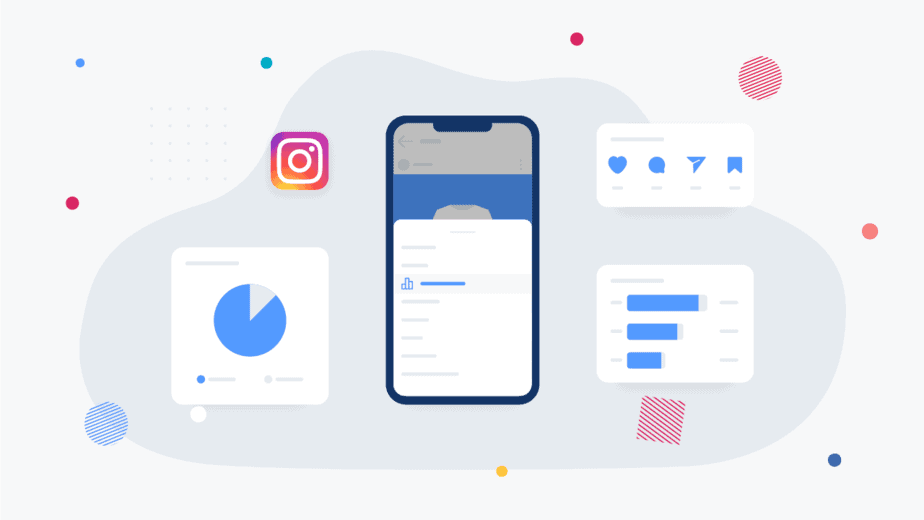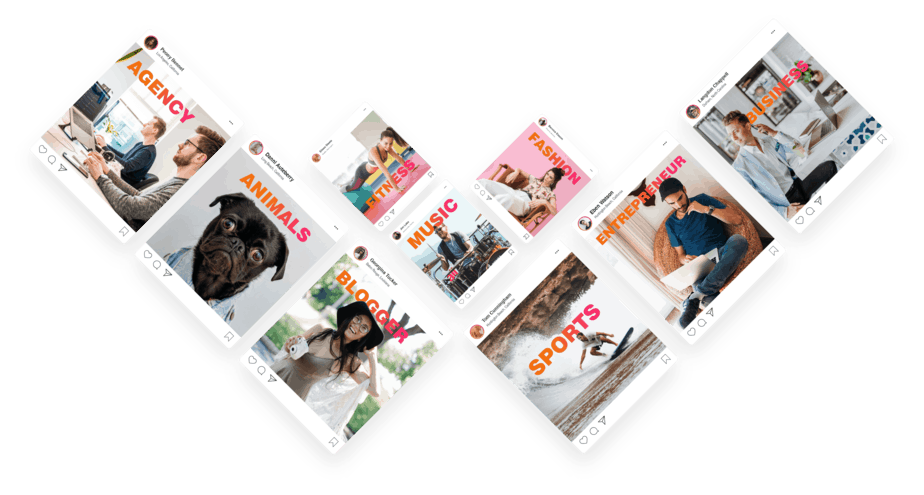Did you know that more than 200 million Instagram users visit at least one business profile every single day?
Given this fact, it’s so important that you launch your brand on the platform and understand how to use Instagram insights to accelerate your growth by engaging with your clients.
But what exactly are Instagram insights? And how do you make the most out of it?
To help you correctly utilize this excellent social media business tool, we’ve put together this comprehensive guide on Instagram insights to enable you to grow your business and optimize your digital marketing strategy.
What is Instagram Insights?
Instagram Insights is an analytic tool exclusively available to business users. It provides you with an accurate insight into crucial business metrics, including content, follower demographics, and post engagement.
Ultimately, when used properly, Instagram insights enable you to track your marketing performance on the platform, ensuring you can engage with your target audience more efficiently.

How to Use Instagram Insights: Five-Step Guide for Your Business
To enjoy the benefits listed above, we introduce you to a comprehensive five-step process that will give you the confidence to use Instagram insights to optimize your social media marketing and grow your business.
Step one: Get Started with Instagram for Your Business.
The first thing you need to do to use Instagram Insights to create a business profile on the platform. In order to do this, you will need to have the following:
- A business Facebook account that you can link to Instagram
- A business email address
- A public profile (as opposed to private)
It’s important not to set up a personal Instagram account for your business, as you won’t be able to benefit from Instagram insights. If you’ve already started posting on a personal Instagram account, you can easily change by going to settings and selecting ‘Switch to Business Profile.’
It’s free to set up a business account on Facebook and Instagram, so you don’t need to worry about any additional expenses associated with your online marketing.
Step Two: Understand the Difference Between Accounts Reached & Impressions
Perhaps the two main metrics that Instagram insights allows you to track are accounts reached and impressions. And one of the most important things about understanding how to use Instagram insights is correctly distinguishing between the two.
Fundamentally, these metrics provide you with an insight into how many people you’re potentially interacting with every time you post content from your Instagram account. If you don’t consider your reach and impressions, you’re essentially guessing about the content that your followers like to see.
But it’s so important to distinguish between the two. Here’s how they’re different:
Instagram Reach Explained
Reach on Instagram refers to the unique users who have viewed your content on any given day. It’s a helpful metric to consider, as it gives you an idea of the best time of the day to post – i.e. when most people are likely to view your content.
Instagram Impressions Explained
On the other hand, impressions on Instagram are concerned with the amount of time your content has been displayed to people on the platform, which considers repeat views of your post.
The best way to understand the difference between the two is to consider the following example:
Let’s say you have posted from your coffee shop’s business account promoting a seasonal drink. When one of your followers sees this, it will count as one person reached and one impression.
If they log back in later and scroll through hashtags relating to coffee and come across the post for a second time, it will count as a second impression but remain as one person reached. As such, your impressions are likely to be higher than your accounts reached.

Step Three: Analyse Your Data
Now that we’ve explained the basic premise, it’s time to get into the nitty-gritty and understand exactly how to use Instagram insights to accelerate the growth of your business.
It’s important to say at this stage that you might be a little overwhelmed at the start! But don’t worry, this is totally normal. After all, there are various graphs and several metrics to review, making it difficult to know where to begin.
Helpfully, Instagram insights separate your data into three handy sections, and we provide an overview of each of them below:
Activity
The activity tab within Instagram insights basically tells you what’s happening on your profile. It’s split into interactions and discovery and provides you with the opportunity to find out the following:
- Data relating to comments, likes, profile visits, and website clicks
- Information on how often people have clicked call or email on your profile in an attempt to contact your business
- All the data relating to your reach and impressions
The metrics are presented in a graph that explains where the impressions came from (hashtag, home feed, profile, etc.), as well as the time and day that your posts were viewed. Why is this important?
Well, it enables you to review the performance of content that you have posted at particular times on specific days. And this is a crucial insight into customer behavior. By shaping your marketing plan and posting on days and at times when your followers are most active, you will increase the likelihood of engagement.
Content
The next tab that Instagram insights presents you with is all about your content. You can review what you have posted and when with particular insight into the following:
- Feed posts – all videos and photos you’ve shared to your feed since launching your business account
- Stories – you can review your stories from specific time frames – 24 hours, 7 days, or 14 days, for instance
- Paid promotions – the potential of paid promotions on Instagram is huge, and we look at this in more detail below
Why Should You Review the Performance of Your Paid Posts on Instagram?
Arguably one of the most important metrics that Instagram insights provide is how well your paid posts have performed. You can find out the following after launching a paid post:
- Key audience demographics including gender, age, and location of the people who viewed your post
- Information relating to engagement, including likes, comments, and saves
- Details on impressions, reach, and profile visits as a result of the post
Reviewing the performance of your paid posts is so important because you can optimize your marketing strategy to correlate with the times and days that your followers are most active.
It also enables you to tweak your content if something doesn’t quite work out, as it’s so vital that your paid posts really hit the money and impress your followers.
Audience
Now that we’re deep into our explanation of how to use Instagram insights, the next important consideration is the audience tab. Although the other metrics provide you with an insight into how your posts perform, this section is specifically concerned with how your audience interacts with your brand.
Your data here is presented in the form of a graph, and you can easily find out the following about your audience:
- The age range of your audience
- Their gender
- When they are most active on Instagram
- Where in the world they are based
By reviewing this content, you will receive a clear and accurate representation of who your audience actually is. This is crucial because it enables you to create content that will specifically appeal to these people and then post it at a time that they’re likely to be online.
For instance, if you learn that your content is most appealing to 18-24-year old males who reside in London, this gives you a persona that you can create content for.
Ultimately, each of the three tabs introduced above takes a lot of the guesswork out of content creation and ensures that you are speaking directly to your target audience.

Step Four: Broaden Your Knowledge of Your Target Audience
Now that you know how to use Instagram insights, it’s time to do something about it. Armed with insights into how your followers and potential customers behave, you’re in the perfect position to develop a strategy that specifically deals with how best to interact with them.
But before you develop your marketing strategy, you need to define your target audience. Using data from Instagram insights, you can grasp who is most interested in your products or services.
And often, it isn’t necessarily who you expected it to be! Clever marketers will utilize the available data to compile information about a brand’s target audience, which then enables them to create a perfectly optimized marketing strategy that will result in more engagements and, hopefully, more sales.

Step Five: Optimize Your Social Media Marketing Content
We’ve touched upon this above, but you’re now ready to create a social media marketing strategy based upon what your data is telling you. Optimized content has a much better chance of engagement, and you will see steady returns in the near future as your research into your target market pays dividends.
Your social media marketing plan should include:
- Specific details on who your target audience is and when they’re most likely to engage
- Branding guidelines that consider the preferences and inspirations of your potential clients
- Optimized content that will be posted at times that your target audience is the most active on Instagram
- Details on how often you should review your data to ensure your marketing plan remains current
Brand success on Instagram doesn’t occur by chance but by investing in a social media marketing strategy that has been developed based upon reliable data from your followers.
Hopefully, you now know how to use Instagram insights and are in the perfect position to enhance your social media marketing. But if you’re still at a loss as to how to get started, we explain precisely how ManagerGram can help you make the most out of your Instagram analytics.

How ManagerGram Can Help You Get the Most Out of Instagram Insights
At ManagerGram, we recognize the importance of Instagram growth. But we also know that it’s not the easiest thing in the world to achieve organically! That’s why we’ve put together various plans that enable you to receive engagements from real followers that will boost your figures and help to promote your brand to your target customers.
Alternatively, if you don’t want to invest in Instagram engagement, you can instead opt to buy followers, who will be added to your account on a monthly basis. One of the main reasons to buy followers is to increase your brand’s trust and increase the number of people who can engage with your posts and potentially buy products and services from you.
Another way that ManagerGram can assist you is by providing you with automatic Instagram likes on the content that you put out in the world. If your posts receive high levels of engagement, they will be continually refreshed on the feed and will be seen by more people.
Whichever ManagerGram Instagram service you can opt for, you will see your Instagram account grow as a result. And as we come to the end of this article on how to use Instagram insights,we round things off by providing an overview of the benefits of this handy social media tool.
Overview: Eight Quick-Fire Benefits of Using Instagram Insights for Your Business
- It removes the guesswork from content creation.
- It provides you with real-time data on the behavior of your followers
- You can see precisely when you should schedule your posts
- It’s free and easy to use
- You can base your digital marketing strategy on the data you receive
- You can ditch content that isn’t working for your brand
- Data is available that reveals your best-performing hashtags
- Your content team can review posts, stories, and paid promotions from one place
Final Thoughts on Instagram Insights
We hope that you’re now in a position to use Instagram insights to your company’s advantage. But if you have any questions about Instagram analytics or want to find out more information about ManagerGram’s Instagram offers, get in touch via our website – we’d be delighted to hear from you.