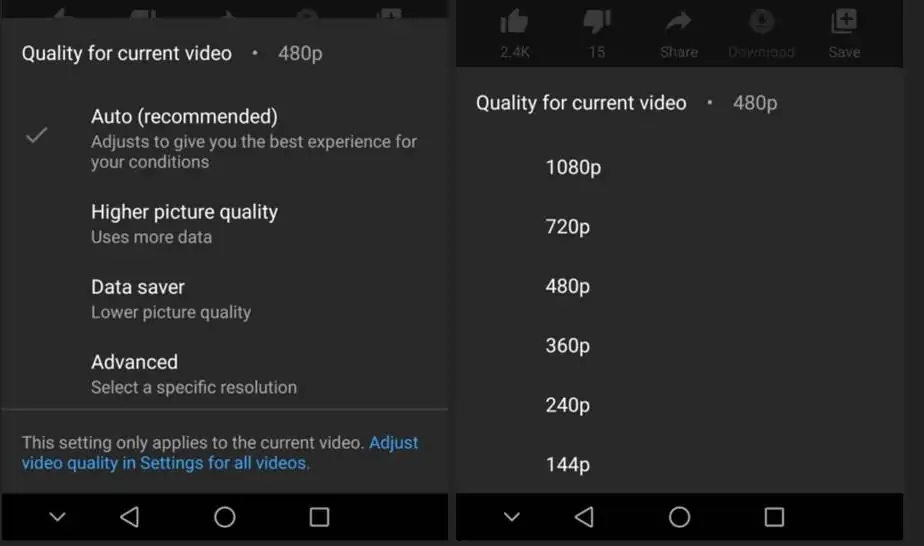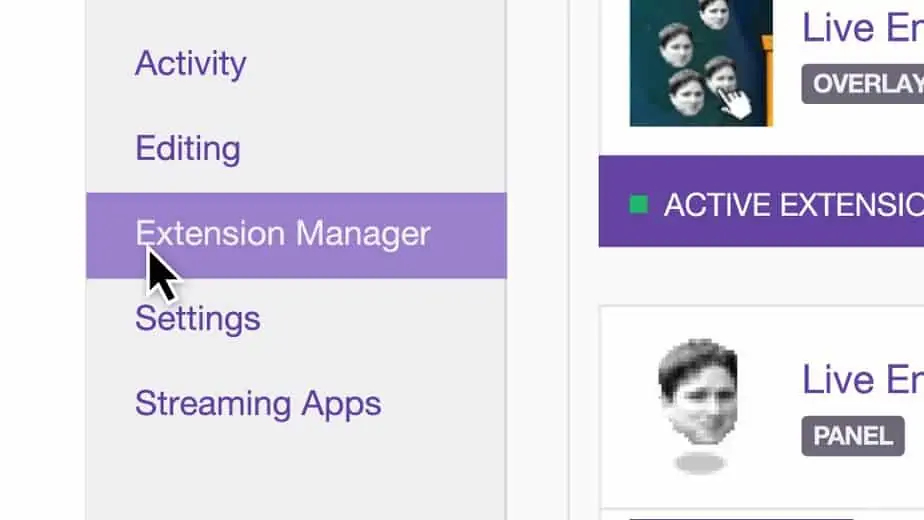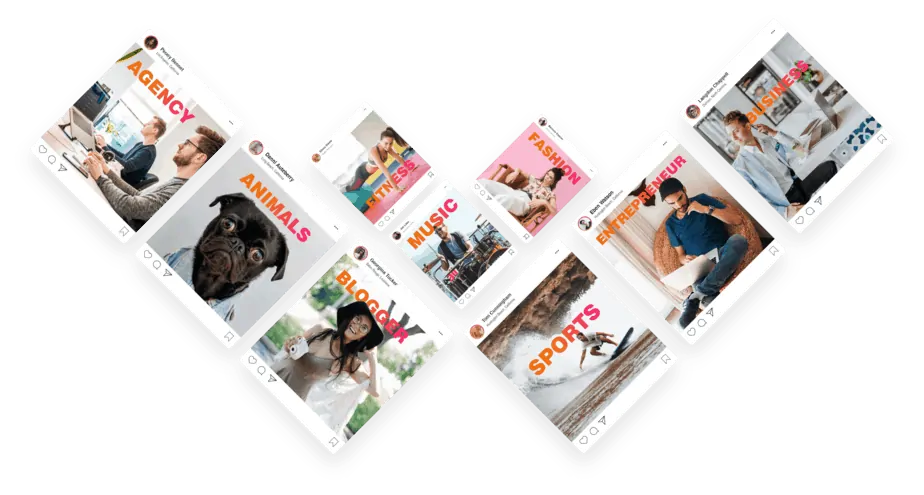If you’re a content creator who hosts live streams, you need to know which streaming platform is right for you: YouTube vs Twitch. But there isn’t a clear answer to which one is the best for everyone.
Lucky for you, we have a detailed breakdown of how YouTube, the largest online video platform, and Twitch, a dedicated streaming platform, compare.
So, if you’re a new streamer who needs to decide which streaming platform is right for you, you’ve come to the right place. We’re going to cover, in detail, all the key differences between Twitch and YouTube, so you can decide which streaming platform will serve you the best (and make you the most money).
Let’s dive in.
YouTube vs Twitch: Key Resources and Features
First, we’ll explore these streaming platforms’ key features and resources, like video quality, extension compatibility, and other features.
Video Quality and User Interface
Both YouTube and Twitch allow a maximum bitrate of 6000 kbps for live streams, but most streamers actually use less. A higher bitrate means more data, and too much data over a weak connection can result in poor quality for the viewer.
You also need to know that Twitch caps stream quality at 1080p, while YouTube streamers can maximize quality up to 4K (2160 p).
Similarly, Twitch and YouTube both feature easy-to-navigate user interfaces for streamers and viewers. But, YouTube has the upper hand due to familiarity.
Winner: YouTube (By a Little Bit)
The quality of your live streams depends more on the settings you choose than which platform you stream on, but YouTube does have more potential. Both user interfaces are easy to navigate, but YouTube’s is slightly easier.
Pausing and Rewinding
YouTube allows viewers to pause and rewind live streams, but Twitch does not. These features are helpful if you need to take a break, re-watch something you missed, or have a bad connection.
Winner: YouTube
Twitch does not allow users to pause or rewind live streams, but YouTube does.
Interactive Experiences with Extensions
As a streamer, you want your audience engaged, right? With Twitch’s third-party extension compatibility, you can have a fully interactive streaming experience with live stats, gear lists, progress tracking, and much more. Viewers can play interactive games of their own and communicate with the host in more ways than just the chat. Unfortunately, YouTube hasn’t caught up to these new features.
Winner: Twitch
Twitch offers extensions to live streamers that can improve the streaming experience for their fans—unlike YouTube.
Audience: Who Uses YouTube and Twitch the Most?
Content creators need to know their audience—and your niche could determine which platform, Twitch or YouTube, is best for you.
Overall Streaming Audience
If we’re just looking at Youtube vs Twitch in terms of popularity for live streams, Twitch is the obvious winner.
For live streaming, Twitch boasts over 2 million daily viewers. Even though YouTube pulls in 122 million viewers every day, only a small portion of those viewers (within the hundreds of thousands) watch live streams. Twitch also holds the record for the most concurrent viewers on a single live stream at 2.4 million people.
YouTube is adding features to draw streamers to their side, but the huge video-sharing site still hasn’t overpowered Twitch as a streaming platform.
Winner: Twitch
Twitch is made for streamers, so Twitch’s audience watches streams while YouTube’s audience prefers pre-recorded videos.
For Small Creators
It’s way easier to build a following on Twitch if you’re building something from nothing. You’re more discoverable, have a wider audience, and can expand your reach easily from the start. On the other hand, it’s hard to get discovered on YouTube unless you’ve already grown your platform.
Winner: Twitch
Small or new creators are better off using Twitch to live stream.
For Established Streamers
Since it’s harder to grow an organic audience on YouTube, this platform is better for streamers with dedicated fans who will search them out specifically. YouTube does have a wide reach that can benefit streamers who have already amassed a following.
Winner: YouTube
If you’ve already seen success, live streaming and posting videos on YouTube is a good idea.
Content: What Streaming Content is Successful on YouTube and Twitch?
Your niche can also determine where you should focus your energy. Different platforms cater to different types of streams.
Live Stream Gaming
The truth is, there are more gamers watching live streams on Twitch than on YouTube. And that should come as no surprise when you consider the fact that Twitch was created for gamers.
Winner: Twitch
Twitch is better for gaming live streams.
Beauty Live Streams
While Twitch does have plenty of other content creators and niches, YouTube tends to dominate in one other area: beauty live streams. Beauty vlogging is an intense niche on YouTube. So if you do makeup tutorials, hairdressing, or fashion, YouTube is the place to be.
Winner: YouTube
YouTube is better for beauty vloggers who want to live stream.
Monetization: How to Make More Money with YouTube and Twitch
Whether you choose to stream on Youtube vs Twitch, the biggest factor in whether you make money or not is you. You need a consistent streaming schedule to pull in viewers, subscribers, and revenue.
Is It Easier to Monetize on Twitch or YouTube?
To join the YouTube Partner Program (YPP), you need:
- 1,000+ subscribers over 12 months
- 4,000+ watch hours over 12 months
- no policy violations
Joining the YPP means you can make money from ads shown to your viewers, but that’s not the only way to monetize. Live streamers on YouTube can also take home 70% of their direct donations.
On Twitch, you can get a donation link right away, but the real money comes from Prime Gaming subscriptions, ads, and bit donations—which you can only access through the Twitch Affiliate Program.
For this program, you’ll need:
- 500+ minutes of streaming over 7+ days (in the last 30 days)
- 50+ followers
- 3+ concurrent viewers on average
Gaining followers and subscribers is still important after you monetize because more fans mean more money. So, even after you meet these requirements, you should consider professional programs to boost your engagement, like Managergram’s YouTube Growth Plan or Twitch Services.
Winner: Twitch
Both streaming platforms have barriers to entry before you can earn a real income, but Twitch’s requirements are much lower. That means it’s easier to monetize on Twitch if you’re a new streamer.
Final Thoughts: Which is Better for Streaming, YouTube or Twitch?
If you’re an established streamer with a good audience who’s considering moving from Twitch to YouTube (or vice versa), the best streaming platform really depends on your specific audience and niche.
Both Twitch and YouTuber offer decent opportunities for monetization, but at the end of the day, it’s way easier to amass a following and gain entry to the monetization programs with Twitch.
So, if you’re a new streamer who wants to get more fans and make more money, choose Twitch. You’re more likely to make money sooner, and you’re more likely to be discovered by people who will love (and donate to) you.
And, if you need help on either platform, consider Managergram’s professional services for expert assistance that is sure to boost your engagement.